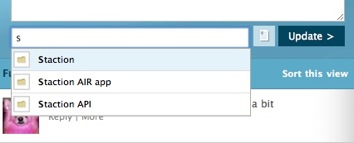Staction
Help
The meta-box context menu
The context menu is that little list that drops out when you start typing in the meta-box. Staction is very good at suggesting things that you might be referring to when you type in the meta box.
For example, when I start typing “todo” the context menu will pop out after the second letter and offer suggestions on things I might be talking about, in this case I’m trying to enter a todo item. Selecting a suggestion is as easy as hitting enter.
The context menu exists to help speed up your workflow within Staction. You should be doing what’s important not writing novels in your project management application, remember?