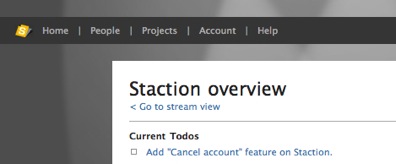Staction
Help
How can I see how much time is entered on a project?
There are two ways to do this:
1. Through the Projects page:
- Click the Projects link in the nav bar at the top of the page.
- Select your project, and view time entries within the project detail slider.
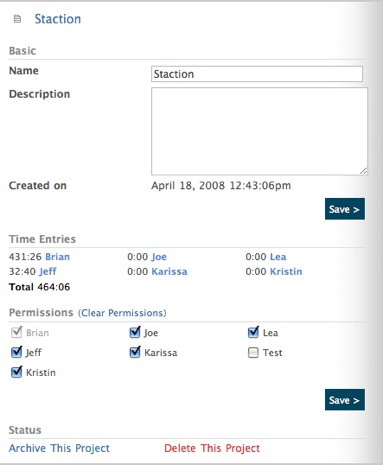
2. Through the Project Overview page:
- On the sidebar, click the Projects button.
- Click the Overview Icon (
 ) and view the details from there
) and view the details from there